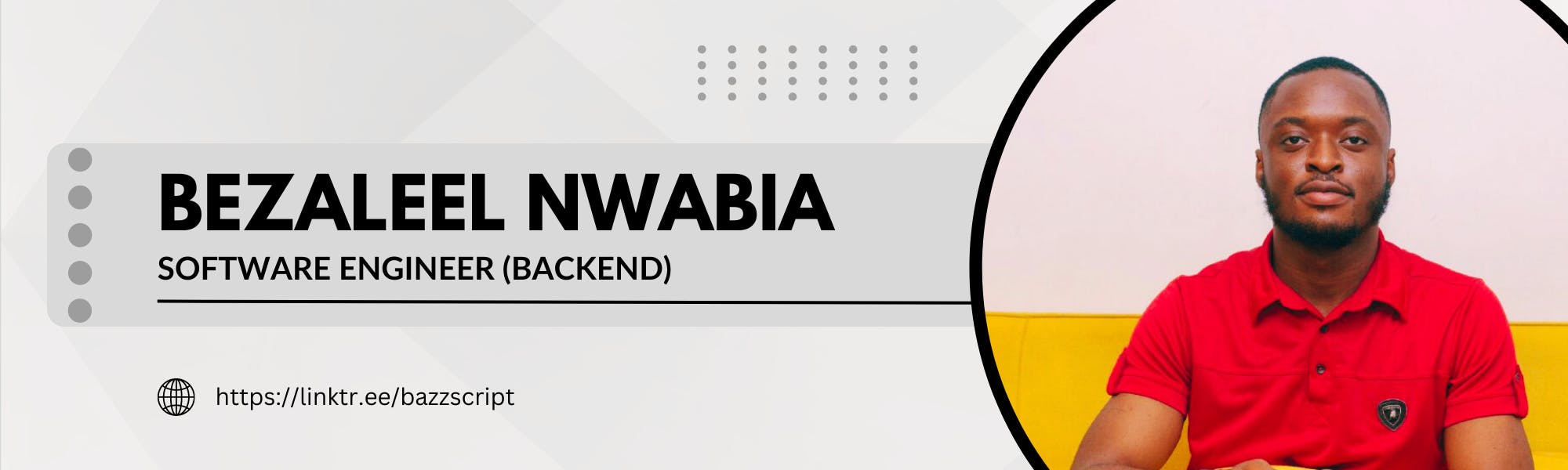Unlocking the Power of Parallelism: Demystifying Multithreading in Modern Software Development - 2
Table of contents
- 7. TRANSITIONING TO BACKEND DEVELOPMENT: THE ROLE OF MULTITHREADING
- 8. INTRODUCING NODE.JS AND ITS ASYNCHRONOUS NATURE
- 9. LEVERAGING MULTITHREADING IN NODE.JS: WHEN AND HOW
- 10. OPTIMIZING NODE.JS BACKEND WITH MULTITHREADING
- 11. LOOKING AHEAD: MULTITHREADING IN TOMORROW'S SOFTWARE LANDSCAPE
- 12. CONCLUSION: MULTITHREADING'S IMPACT ON MODERN SOFTWARE DEVELOPMENT
This is a continuation of
Unlocking the Power of Parallelism: Demystifying Multithreading in Modern Software Development: Read here
In this article, we'll delve into the backend's utilization of multithreading, addressing the hows and whens. We'll also explore enabling multithreading in Node.js—discussing its implementation, optimal use cases, and best practices.
7. TRANSITIONING TO BACKEND DEVELOPMENT: THE ROLE OF MULTITHREADING
A. Multithreading's Relevance in Backend Systems:
Multithreading plays a crucial role in the realm of backend systems by enabling efficient handling of concurrent requests and executing asynchronous operations. Its relevance stems from the fact that modern backend systems often need to manage multiple tasks simultaneously to provide responsive and scalable services. Here, I'll elaborate on the significance of multithreading in backend systems, providing examples to illustrate its relevance.
Concurrent Request Handling: Backend systems frequently receive numerous requests from clients concurrently. Multithreading allows these systems to handle multiple requests simultaneously, thus preventing bottlenecks and ensuring responsiveness. For instance, in a web server, multiple threads can be created to handle incoming HTTP requests. Without multithreading, a single-threaded server might struggle to keep up with the incoming requests, leading to slow response times and potentially even server crashes.
Asynchronous Operations: Many backend tasks are not immediately resolved and might involve waiting for external resources (like databases or APIs). Multithreading facilitates asynchronous operations, where a thread can initiate a task and continue processing other tasks while waiting for the result. This enhances overall system efficiency. For instance, in an e-commerce application, when a user places an order, a thread could be dedicated to processing the order confirmation email while another thread continues to serve incoming requests.
Resource Utilization: Backend systems often need to perform various tasks that involve different types of resources. Multithreading allows for better utilization of available resources by distributing tasks across multiple threads. For instance, in a video transcoding service, multiple threads can be used to simultaneously process different parts of a video, improving throughput and reducing processing time.
Real-time Data Streams: Multithreading is essential for handling real-time data streams, such as social media feeds, stock market updates, or IoT device data. Each thread can process a specific data stream independently, enabling timely and accurate updates. In a chat application, multiple threads can manage incoming messages from different users, ensuring that conversations remain in sync.
Parallel Data Processing: Backend systems often deal with large volumes of data that require processing, transformation, or analysis. Multithreading enables parallel processing of data, dividing the workload across threads to expedite operations. For instance, in a data analytics platform, different threads can be assigned to analyze different segments of data, leading to quicker insights.
Background Tasks: Backend systems often need to perform tasks that are not directly related to the immediate user request but are crucial for system maintenance. Multithreading allows these tasks to run in the background without affecting the main application's responsiveness. Examples include periodic database cleanup, cache refresh, and log processing.
8. INTRODUCING NODE.JS AND ITS ASYNCHRONOUS NATURE
A. A Brief Introduction to Node.js and Its Event-Driven Architecture:
Node.js is a popular runtime environment used for executing JavaScript code outside of a web browser. It was created to address the scalability and performance limitations of traditional web servers. One of the key features of Node.js is its event-driven architecture, which allows for efficient handling of I/O operations and asynchronous programming.
What is Node.js?
Node.js is a server-side JavaScript runtime environment built on Chrome's V8 JavaScript engine, It provides an event-driven, non-blocking I/O model that makes it lightweight and efficient. This means that Node.js can handle a large number of concurrent connections without consuming excessive resources.
Event-Driven Architecture in Node.js
At the core of Node.js is its event-driven architecture. In traditional server models, each client connection is handled by a separate thread, which can be resource-intensive and limit scalability. In contrast, Node.js uses a single-threaded event loop to handle multiple client connections asynchronously.
In the event-driven architecture, Node.js operates by registering event handlers for various asynchronous events, such as incoming requests or completed database queries. When an event occurs, the registered event handler is executed, allowing the application to respond to the event in a non-blocking manner.
Benefits of Event-Driven Architecture
The event-driven architecture of Node.js offers several advantages:
Scalability: Node.js can handle a large number of concurrent connections with a single thread, making it highly scalable. It is particularly well-suited for applications that require real-time communication or deal with high traffic loads.
Performance: By using an event-driven model, Node.js can efficiently handle I/O operations without blocking the execution of other tasks. This makes it ideal for applications that involve heavy I/O, such as streaming data, file operations, or database queries.
Asynchronous Programming: Node.js promotes asynchronous programming, which allows multiple operations to be executed concurrently without blocking the execution flow. This can result in faster response times and improved overall performance.
Developer Productivity: Node.js provides a unified programming language (JavaScript) for both the front-end and back-end, allowing developers to use the same language and reuse code across different layers of an application. This can simplify development and improve productivity.
In a nutshell, Node.js is a powerful runtime environment known for its event-driven architecture. This unique way of working not only gives Node.js the ability to handle a lot of work effectively, but it also makes it great for handling tasks in a non-stop, asynchronous manner. This feature makes it a top choice for creating applications that need to work in real-time and manage a big number of users at once.
And don't forget, we're going to use Node.js to show how multithreading works in the backend. This will help us understand how Node.js can juggle many tasks at the same time and stay responsive.
B. Callback Hell to Promises and Async/Await: Evolution of Asynchronous Patterns:
As software applications grow in complexity, handling asynchronous operations becomes increasingly challenging. In the past, JavaScript developers often found themselves trapped in what became colloquially known as "Callback Hell." This referred to deeply nested callback functions that resulted in convoluted and hard-to-maintain code structures. However, the introduction of Promises and the later evolution into async/await syntax marked a significant transformation in managing asynchronous operations, alleviating the pains of Callback Hell.
i. Callback Hell: In traditional JavaScript, asynchronous operations were often managed using callbacks. When multiple asynchronous tasks needed to be executed in sequence or depended on each other, developers ended up nesting callbacks within callbacks. This resulted in code that was difficult to read, prone to errors, and challenging to debug.
getUser(userId, (user) => {
getOrders(user.id, (orders) => {
getOrderDetails(orders[0].id, (details) => {
// ... and so on
});
});
});
ii. Introducing Promises: Promises were introduced as a way to mitigate the problems of callback-based code. Promises represent a value that might be available now or in the future, simplifying error handling and enabling better sequencing of asynchronous operations. Promises introduced methods like .then() to chain actions after an asynchronous operation completes.
getUser(userId)
.then(user => getOrders(user.id))
.then(orders => getOrderDetails(orders[0].id))
.then(details => {
// ...
})
.catch(error => {
// Handle errors
});
iii. Evolution to Async/Await: Async/await is a more recent evolution in JavaScript, making asynchronous code look and feel more like synchronous code. It's built on top of Promises and provides a cleaner and more readable way to manage asynchronous operatons. The async keyword is used to mark a function as asynchronous, and the await keyword is used to pause execution until the awaited promise is resolved.
async function processOrder(userId) {
try {
const user = await getUser(userId);
const orders = await getOrders(user.id);
const details = await getOrderDetails(orders[0].id);
// ...
} catch (error) {
// Handle errors
}
}
In a world where backend systems handles multiple tasks at the same time (multithreading), the improvements in how we handle tasks that don't finish instantly (asynchronous patterns) become even more important. This is particularly true for systems like Node.js, which uses a special way of managing events to make sure tasks can work together smoothly, leading to systems that respond quickly and can grow when needed.
To sum it up, the shift from dealing with confusing callback structures to using Promises and async/await shows how we've gotten better at managing tasks that take time, especially in scenarios where many things are happening at once. These changes not only make code easier to handle but also match the needs of today's advanced systems that handle multiple tasks at the same time efficiently.
9. LEVERAGING MULTITHREADING IN NODE.JS: WHEN AND HOW
Node.js is inherently single-threaded, meaning it handles one operation at a time. However, certain tasks, like I/O operations (reading/writing to files, databases, network requests), are asynchronous by nature and can be parallelized effectively. This is where multithreading comes in.
Multithreading involves using multiple threads to execute different tasks concurrently. To achieve this in Node.js, you can use the worker_threads module, which enables creating and managing multiple threads.
A. Understanding the Basics of Worker Threads:
Worker threads are a feature in Node.js that enable you to run JavaScript code in separate threads (multi-threading). This allows your application to perform multiple tasks concurrently, improving its efficiency and responsiveness. Unlike the single-threaded nature of Node.js, worker threads open up the opportunity to execute heavy computations or tasks in parallel, taking advantage of multi-core processors.
The Single-Threaded Nature of Node.js:
Node.js is known for its single-threaded event loop architecture. While this architecture is excellent for handling asynchronous I/O operations, it can become a bottleneck when dealing with CPU-intensive tasks or long-running computations. In such cases, the event loop might be blocked, leading to slower overall performance and unresponsiveness.
The Role of Worker Threads:
Worker threads provide a solution by allowing you to create separate threads, each capable of running JavaScript code independently. This means that you can perform multiple computations, data processing, or other tasks simultaneously, without blocking the main event loop.
Key Concepts and Benefits:
Parallel Processing: With worker threads, you can break down complex tasks into smaller chunks and distribute them across different threads. This way, each thread can work on a separate piece of the task concurrently, improving overall performance.
CPU-Intensive Tasks: Worker threads are particularly useful for tasks that heavily utilize the CPU, such as complex calculations, image processing, video encoding, and data transformations.
Concurrency without Blocking: Worker threads allow your application to achieve concurrency without blocking the main event loop. This ensures that I/O operations, such as handling incoming requests, can continue running smoothly.
Improved Responsiveness: By delegating CPU-intensive tasks to worker threads, your application can remain responsive to user interactions, resulting in a better user experience.
How to Use Worker Threads:
To use worker threads, Node.js provides the built-in worker_threads module. This module allows you to create and manage threads, send data between threads, and communicate results back to the main thread.
Here's a simplified example of using worker threads to perform parallel calculations:
// Import necessary modules from the 'worker_threads' package
const { Worker, isMainThread, parentPort, workerData } = require('worker_threads');
// Check if the current thread is the main thread
if (isMainThread) {
// If it is the main thread, create a new worker using the current file (__filename)
// and pass initial data ('workerData') to the worker
const worker = new Worker(__filename, { workerData: { numbers: [1, 2, 3, 4, 5, 6, 7, 8, 9, 10] } });
// Set up an event listener to listen for messages from the worker
worker.on('message', result => {
// When a message is received, log the calculation result to the console
console.log('Calculation result:', result);
});
} else {
// If it is not the main thread (i.e., inside the worker thread)
// Perform calculations on the numbers array received from the main thread
const result = workerData.numbers.reduce((sum, num) => sum + num, 0);
// Send the result back to the main thread
parentPort.postMessage(result);
}
In this example, the main thread creates a worker thread using the same file. The worker thread receives an array of numbers, performs a calculation, and sends the result back to the main thread.
In conclusion, worker threads in Node.js provide a way to enable multithreading, achieve parallelism, and better utilize multi-core processors. They are especially valuable for CPU-intensive tasks, enabling your application to maintain responsiveness and efficiency even under heavy workloads. By understanding the basics of worker threads, you can unlock the power of concurrency in Node.js applications.
B. Recognizing Scenarios Suitable for Multithreading in Node.js:
i. CPU-Intensive Calculations:
Scenario Recognition: When your task involves complex calculations, like crunching numbers, running encryption, or transforming data, and it takes a noticeable amount of time, it's a sign that it might benefit from using multiple threads.
Approach: You can split the work into smaller parts and let different threads handle those parts concurrently, which can potentially speed up the overall computation.
Code Example:
// Import necessary modules from the 'worker_threads' package
const { Worker, isMainThread, parentPort, workerData } = require('worker_threads');
// Check if the current thread is the main thread
if (isMainThread) {
// If it is the main thread, create a new worker using the current file (__filename)
// and pass initial data ('workerData') to the worker
const worker = new Worker(__filename, { workerData: { numbers: [1, 2, 3, 4, 5] } });
// Set up an event listener to listen for messages from the worker
worker.on('message', result => {
// When a message is received, log the calculation result to the console
console.log('Calculation result:', result);
});
} else {
// If it is not the main thread (i.e., inside the worker thread)
// Perform calculations on the numbers array received from the main thread
const result = workerData.numbers.reduce((sum, num) => sum + num, 0);
// Send the result back to the main thread
parentPort.postMessage(result);
}
ii. Machine Learning Inference:
Scenario Recognition: If your task involves making predictions, like classifying data or generating insights based on models, and these tasks consume a significant amount of time, you should consider multithreading.
Approach: Divide your input data into smaller chunks and assign each chunk to a separate thread. This way, you can process multiple predictions at once, improving efficiency.
iii. Data-Intensive Operations:
Scenario Recognition: When you're dealing with large volumes of data that need processing, such as parsing big files or transforming substantial datasets, and the process takes considerable time, it's an indicator that you could benefit from multithreading.
Approach: Split your data into smaller portions and assign each portion to a separate thread. This way, you can process different parts simultaneously.
iv. Parallel Web Scraping:
Scenario Recognition: When you need to fetch data from multiple websites or sources, and doing so sequentially takes a lot of time, you can consider using multithreading to fetch data from those sources concurrently.
Approach: Assign each website's URL to a separate thread and let each thread fetch data simultaneously. Then gather and combine the fetched data.
Code Example:
// Import necessary modules from the 'worker_threads' package
const { Worker, isMainThread, parentPort, workerData } = require('worker_threads');
const fetch = require('node-fetch');
// Check if the current thread is the main thread
if (isMainThread) {
// If it is the main thread, create a new worker using the current file (__filename)
// and pass initial data ('workerData') to the worker
const worker = new Worker(__filename, { workerData: { websites: ['https://jsonplaceholder.typicode.com/todos', 'https://jsonplaceholder.typicode.com/comments'] } });
// Listen for messages from the worker
worker.on('message', scrapedData => {
console.log('Scraped data:', scrapedData);
});
} else {
// Code inside the worker thread
const websites = workerData.websites;
// Create an async function to use the await keyword
const fetchData = async () => {
// Fetch data from each website concurrently
const scrapedData = await Promise.all(websites.map(url => fetch(url)));
// Extract the response data from each fetch request
const responseData = await Promise.all(scrapedData.map(response => response.json()));
// Send the result back to the main thread
parentPort.postMessage(responseData);
};
// Call the async function to start fetching data
fetchData();
}
Although using multiple threads can speed up your program, it also brings in some challenges. One challenge is making sure that all the threads work together correctly, which is called synchronization. Another challenge is that the threads might try to access or change the same data at the same time, causing confusion. This is called a race condition.
Before you decide to use multiple threads, you should think carefully about your situation. Consider the time you might save by using threads compared to the extra work they might create. You might need to think about how to share data safely between threads and ensure they work together smoothly.
In short, while using threads can be helpful, it's important to balance the benefits against the potential problems. Make sure to analyze your situation and determine if the extra complexity is worth the improvement in performance.
10. OPTIMIZING NODE.JS BACKEND WITH MULTITHREADING
A. Realizing Performance Gains: Load Balancing and Improved Responsiveness:
In the dynamic landscape of backend development, optimizing performance is a constant pursuit. Multithreading emerges as a potent strategy within Node.js to achieve this goal. By embracing multithreading, we can harness its potential to balance loads and enhance system responsiveness. This article delves into the ways multithreading in Node.js can lead to substantial performance gains through efficient load distribution and improved user experience.
i. Load Balancing for Scalability:
As user demand escalates, maintaining smooth application performance becomes challenging. Multithreading addresses this challenge by distributing tasks across multiple threads, effectively sharing the computational load. This is particularly beneficial in scenarios where requests vary in complexity or time consumption. By distributing tasks intelligently, multithreading optimizes resource utilization, preventing bottlenecks and ensuring responsive service.
Consider a scenario where an e-commerce platform experiences a surge in traffic during a sale event. With multithreading, the backend can spawn threads to handle concurrent requests, preventing slowdowns or crashes and allowing the application to accommodate higher user engagement seamlessly.
const { Worker, isMainThread, parentPort } = require('worker_threads');
function handleRequest(request) {
// Process request logic
parentPort.postMessage(`Request ${request} processed`);
}
if (isMainThread) {
// Simulate multiple incoming requests
const requests = [1, 2, 3, 4, 5];
requests.forEach(request => {
const worker = new Worker(__filename);
worker.on('message', result => {
console.log(result);
});
worker.postMessage(request);
});
} else {
const request = parentPort;
handleRequest(request);
}
ii. Enhanced Responsiveness: In a user-centric digital landscape, responsiveness is pivotal. Multithreading plays a pivotal role in ensuring swift response times by offloading time-consuming tasks to separate threads. This prevents the main execution thread from being blocked, thereby maintaining the system's responsiveness and enhancing user satisfaction.
Imagine a chat application where users expect real-time message delivery. Multithreading can be employed to manage incoming messages without affecting the application's ability to promptly respond to user interactions, ensuring that the chat remains fluid and engaging.
const { Worker, isMainThread, parentPort } = require('worker_threads');
function processMessage(message) {
// Process message logic
parentPort.postMessage(`Message "${message}" processed`);
}
if (isMainThread) {
// Simulate incoming chat messages
const messages = ['Hello!', 'How are you?', 'Nice weather today.'];
messages.forEach(message => {
const worker = new Worker(__filename);
worker.on('message', result => {
console.log(result);
});
worker.postMessage(message);
});
} else {
const message = parentPort;
processMessage(message);
}
In summary, optimizing a Node.js backend with multithreading yields two key advantages: load balancing and improved responsiveness. The former enables scalability by evenly distributing tasks across threads, while the latter maintains a high level of user satisfaction by preventing delays caused by resource-intensive tasks. Through multithreading, Node.js backend systems can unlock the potential for enhanced performance, seamless scalability, and an overall superior user experience. Stay tuned for our subsequent articles as we delve deeper into the technical aspects of implementing multithreading in Node.js.
B. Monitoring and Benchmarking: Measuring the Impact of Multithreading:
Implementing multithreading in a Node.js backend can bring about significant improvements in terms of performance and scalability. However, it's crucial to be able to quantify these improvements and ensure that they meet your expectations. This is where monitoring and benchmarking come into play. These practices allow you to measure the impact of multithreading on your application's performance, identify bottlenecks, and make informed decisions to optimize your system further.
Why Monitor and Benchmark?
Performance Validation: Monitoring and benchmarking provide concrete data to validate whether the introduction of multithreading has resulted in the expected performance enhancements. This helps in justifying the changes made and identifying areas that might require further optimization.
Identifying Bottlenecks: While multithreading can improve overall performance, it might also uncover previously hidden bottlenecks in your application. Monitoring and benchmarking can help you pinpoint these bottlenecks and address them, ensuring that your system performs optimally.
Scalability Testing: If one of the goals of multithreading is to scale your application, monitoring and benchmarking can help you understand how well your application handles increased loads. This information is invaluable for making decisions about resource allocation and planning for future growth.
Monitoring Techniques:
- Resource Utilization: Monitor CPU and memory usage of individual threads and the overall application. This helps ensure that multithreading is distributing the workload effectively and not causing excessive resource consumption.
const { Worker, isMainThread } = require('worker_threads');
function startWorker() {
const worker = new Worker(__filename);
setInterval(() => {
console.log(`Thread ID: ${worker.threadId}, CPU Usage: ${process.cpuUsage().user}%`);
}, 1000);
}
if (isMainThread) {
startWorker();
} else {
// Your multithreaded task logic
}
- Response Time: Measure the response time of various operations in your application. This helps you understand how multithreading affects the application's responsiveness and user experience.
const { Worker, isMainThread } = require('worker_threads');
function performTask() {
const start = Date.now();
// Your multithreaded task logic
const end = Date.now();
console.log(`Thread ID: ${process.threadId}, Response Time: ${end - start}ms`);
}
if (isMainThread) {
const worker = new Worker(__filename);
setInterval(performTask, 2000);
} else {
// Your multithreaded task logic
}
Benchmarking Approaches:
Baseline Measurement: Benchmark your application's performance before implementing multithreading. This baseline serves as a point of comparison to assess the impact of multithreading accurately.
Comparative Benchmarking: After implementing multithreading, compare the performance metrics with the baseline to determine the improvements achieved. This provides quantitative data on the effectiveness of multithreading.
const { Worker, isMainThread } = require('worker_threads');
const baselineResponseTime = ...; // Baseline response time without multithreading
function performTask() {
const start = Date.now();
// Your multithreaded task logic
const end = Date.now();
const responseTime = end - start;
console.log(`Thread ID: ${process.threadId}, Response Time: ${responseTime}ms`);
console.log(`Performance Improvement: ${baselineResponseTime - responseTime}ms`);
}
if (isMainThread) {
const worker = new Worker(__filename);
setInterval(performTask, 2000);
} else {
// Your multithreaded task logic
}
- Stress Testing: Create scenarios that simulate high loads and extreme conditions. This helps identify performance bottlenecks and reveals how well multithreading handles intense situations.
const { Worker, isMainThread } = require('worker_threads');
function simulateHighLoad() {
// Simulate a burst of multithreaded tasks
}
if (isMainThread) {
const worker = new Worker(__filename);
setInterval(simulateHighLoad, 5000);
} else {
// Your multithreaded task logic
}
In conclusion, monitoring and benchmarking are essential practices when introducing multithreading to a Node.js backend. They help in validating the impact of multithreading, identify performance bottlenecks, and ensure that the application is optimized for scalability and responsiveness.
11. GUIDING PRINCIPLES FOR MULTITHREADING SUCCESS
A. Thread Safety and Data Sharing: Strategies for Synchronization:
When it comes to thread safety and data sharing in a Node.js backend using worker threads, there are a few strategies you can employ for synchronization. Worker threads in Node.js allow you to offload CPU-intensive tasks to separate threads, which can help improve the performance and responsiveness of your application. However, when multiple threads are involved, you need to ensure proper synchronization to avoid race conditions and maintain data integrity. Here are some strategies you can consider:
i. Locking mechanisms:
You can use locking mechanisms such as mutexes or semaphores to control access to shared resources. These mechanisms ensure that only one thread can access the shared resource at a time, preventing concurrent modification and data corruption. In Node.js, you can use libraries like async-lock or async-mutex to implement locking mechanisms.
- Code Examples:
const { Worker } = require('worker_threads');
const AsyncLock = require('async-lock');
const lock = new AsyncLock();
// Inside the worker thread
const worker = new Worker('./worker.js');
worker.on('message', (message) => {
lock.acquire('sharedResourceLock', (done) => {
// Access shared resource safely
// ...
done();
}, (err) => {
if (err) {
// Handle error
}
});
});
// ...
// In the main thread
// Send message to worker thread
worker.postMessage({ /* message data */ });
ii. Message passing:
Instead of directly sharing data between threads, you can use message passing to communicate and synchronize data. Worker threads in Node.js support inter-thread communication through the postMessage() and onmessage APIs. By sending messages between threads, you can ensure that only one thread accesses the shared data at a time.
Code Example:
const { Worker } = require('worker_threads');
// Inside the worker thread
const worker = new Worker('./worker.js');
worker.on('message', (message) => {
// Access shared resource safely
// ...
});
// ...
// In the main thread
// Send message to worker thread
worker.postMessage({ /* message data */ });
iii. Shared memory:
Node.js worker threads also provide a SharedArrayBuffer and Atomics APIs for shared memory access. With shared memory, multiple threads can access the same memory region, and synchronization can be achieved using atomic operations provided by the Atomics module. However, it's important to note that shared memory can be more complex to work with and requires careful synchronization to avoid race conditions.
const { Worker, isMainThread, parentPort, workerData } = require('worker_threads');
if (isMainThread) {
const sharedBuffer = new SharedArrayBuffer(4);
const sharedArray = new Int32Array(sharedBuffer);
// Inside the main thread
const worker = new Worker(__filename, { workerData: sharedArray });
// Access shared memory safely
Atomics.store(sharedArray, 0, 42); // Write to shared memory
// ...
} else {
// Inside the worker thread
const sharedArray = workerData;
// Access shared memory safely
const value = Atomics.load(sharedArray, 0); // Read from shared memory
// ...
}
iv. Thread pools:
Another approach is to use a thread pool instead of individual worker threads. A thread pool manages a set of worker threads and assigns tasks to them. This can simplify synchronization as the thread pool handles the allocation and management of threads. Libraries like workerpool or the built-in worker_threads module in Node.js can help you implement a thread pool.
It's important to carefully design and test your synchronization strategy to ensure thread safety and data integrity in your Node.js backend using worker threads. Consider the specific requirements of your application and choose the strategy that best fits your use case.
const workerpool = require('workerpool');
// Create a worker pool
const pool = workerpool.pool();
// Inside the worker thread (worker.js)
workerpool.worker({
// Define the function to be executed in the worker thread
calculate: function (data) {
// Perform computation
// ...
return result;
}
});
// ...
// In the main thread
// Execute a task in a worker thread
pool.exec('calculate', [/* data */])
.then((result) => {
// Access the result safely
// ...
})
.catch((err) => {
// Handle error
});
// ...
// Terminate the worker pool when done
pool.terminate();
These examples showcase different strategies for achieving thread safety and synchronization when using worker threads in a Node.js backend. Choose the strategy that best fits your use case and requirements. Always remember to thoroughly test your code to ensure that it behaves as expected in multi-threaded scenarios.
B. Mitigating Common Pitfalls: Deadlocks, Starvation, and Priority Inversion
i. Deadlocks
A deadlock is a situation in which two or more processes or threads are unable to proceed because each is waiting for the other to release a resource. This can happen when multiple resources are acquired by different processes or threads in a circular dependency. In other words, each process or thread is holding onto a resource that another process or thread needs, creating a deadlock.
An analogy to understand deadlocks is a scenario where two people are holding onto a key and waiting for the other person to release their key before they can pass through a door. Neither person can move forward because they are waiting for the other person to release the key, resulting in a deadlock.
To mitigate deadlocks, it's important to follow some best practices:
Avoid circular dependencies: Ensure that resources are acquired and released in a consistent order to avoid circular dependencies. This can be achieved by defining a strict ordering of resource acquisition.
Use resource allocation strategies: Implement resource allocation strategies such as the Banker's algorithm or the wait-die and wound-wait techniques to prevent deadlocks from occurring.
Preempt resources: Introduce the concept of resource preemption, where a resource can be forcefully taken away from one process or thread and allocated to another. This can help break the deadlock cycle.
Here's an example code snippet in Node.js that demonstrates a simple deadlock scenario:
const resource1 = {
id: 1,
isAllocated: false,
};
const resource2 = {
id: 2,
isAllocated: false,
};
function process1() {
while (true) {
if (!resource1.isAllocated) {
resource1.isAllocated = true;
console.log('Process 1 acquired resource 1.');
// Simulate some work
setTimeout(() => {
console.log('Process 1 released resource 1.');
resource1.isAllocated = false;
}, 2000);
break;
}
}
while (true) {
if (!resource2.isAllocated) {
resource2.isAllocated = true;
console.log('Process 1 acquired resource 2.');
// Simulate some work
setTimeout(() => {
console.log('Process 1 released resource 2.');
resource2.isAllocated = false;
}, 2000);
break;
}
}
}
function process2() {
while (true) {
if (!resource2.isAllocated) {
resource2.isAllocated = true;
console.log('Process 2 acquired resource 2.');
// Simulate some work
setTimeout(() => {
console.log('Process 2 released resource 2.');
resource2.isAllocated = false;
}, 2000);
break;
}
}
while (true) {
if (!resource1.isAllocated) {
resource1.isAllocated = true;
console.log('Process 2 acquired resource 1.');
// Simulate some work
setTimeout(() => {
console.log('Process 2 released resource 1.');
resource1.isAllocated = false;
}, 2000);
break;
}
}
}
// Start the processes
process1();
process2();
In this code, resource1 and resource2 represent two shared resources. process1 and process2 are two functions that try to acquire these resources. However, due to the inconsistent order of resource acquisition, a deadlock can occur. Both processes are waiting for the other resource to be released, resulting in a deadlock situation.
To mitigate the deadlock, we can impose an ordering on resource acquisition in both processes, ensuring that both processes follow the same order. This will prevent circular dependencies and eliminate the possibility of a deadlock.
ii. Starvation
Starvation occurs when a process or thread is perpetually denied access to a resource it needs to complete its task. This can happen if the resource is constantly being allocated to other processes or threads, causing the starving process or thread to never make progress.
An analogy to understanding starvation is a scenario where there is a single printer in an office, and multiple employees are waiting to print their documents. If one employee keeps sending large print jobs and never gives a chance for other employees to use the printer, those employees will be starved of printer access.
To mitigate starvation, the following approaches can be considered:
Fair scheduling: Implement scheduling algorithms that provide fair access to resources. This ensures that no process or thread is consistently denied access for an extended period.
Priority-based scheduling: Assign priorities to processes or threads and allocate resources based on those priorities. This ensures that higher-priority processes or threads are given preference and are less likely to be starved.
Resource reservation: Implement mechanisms for processes or threads to reserve resources in advance. By reserving resources, a process or thread can ensure that it will have access to those resources when needed, reducing the chances of starvation.
iii. Priority Inversion
Priority inversion is a scenario where a low-priority task blocks the execution of a higher-priority task. This can occur when a low-priority task holds a resource that a higher-priority task requires, preventing the higher-priority task from making progress.
An analogy to understanding priority inversion is a situation where a high-priority executive is waiting for a low-priority administrative assistant to complete a task before they can proceed with an important decision. In this scenario, the low-priority task (administrative task) is blocking the higher-priority task (decision-making task), resulting in priority inversion.
To mitigate priority inversion, the following techniques can be used:
Priority inheritance: Implement priority inheritance protocols where a low-priority task temporarily inherits the priority of a higher-priority task that is waiting for a resource held by the low-priority task. This ensures that the low-priority task executes with a higher priority, preventing priority inversion.
Priority ceiling: Implement priority ceiling protocols where a resource is associated with a priority level. When a task acquires that resource, its priority is temporarily elevated to the priority ceiling of the resource. This prevents priority inversion by ensuring that a high-priority task is not blocked by a low-priority task holding a resource.
Here's an example code snippet in Node.js that demonstrates a priority inversion scenario using promises:
const { Mutex } = require('async-mutex');
// Create mutexes representing shared resources
const resource1Mutex = new Mutex();
const resource2Mutex = new Mutex();
// Low-priority task
function lowPriorityTask() {
console.log('Low-priority task started.');
return resource2Mutex.acquire().then(() => {
console.log('Low-priority task acquired resource 2.');
// Simulate some work
return new Promise((resolve) => setTimeout(resolve, 2000))
.then(() => {
console.log('Low-priority task released resource 2.');
resource2Mutex.release();
});
});
}
// High-priority task
function highPriorityTask() {
console.log('High-priority task started.');
return resource1Mutex.acquire().then(() => {
console.log('High-priority task acquired resource 1.');
// Simulate some work
return new Promise((resolve) => setTimeout(resolve, 1000))
.then(() => {
console.log('High-priority task released resource 1.');
resource1Mutex.release();
});
});
}
// Start the tasks
lowPriorityTask();
highPriorityTask();
In this code, resource1Mutex and resource2Mutex represent two shared resources protected by mutexes. lowPriorityTask and highPriorityTask are two functions representing a low-priority and a high-priority task, respectively. The low-priority task acquires resource2Mutex, while the high-priority task acquires resource1Mutex. However, due to the inconsistent order of resource acquisition, the low-priority task can block the execution of the high-priority task, resulting in priority inversion.
To mitigate priority inversion, we can modify the code to use priority inheritance or priority ceiling protocols. These protocols ensure that the high-priority task is not blocked by the low-priority task, even if the low-priority task holds a resource that the high-priority task requires.
In summary
By applying these mitigation strategies, you can create more robust concurrent systems that are less prone to deadlocks, starvation, and priority inversion. Remember that choosing the right strategy depends on your application's requirements and the specific concurrency mechanisms you are using.
11. LOOKING AHEAD: MULTITHREADING IN TOMORROW'S SOFTWARE LANDSCAPE
A. Exploring Emerging Trends: Cloud-Native Architectures and Beyond
As technology continues to evolve, multithreading remains a critical aspect of software development, especially in the context of emerging trends such as cloud-native architectures and beyond. Let's delve into how multithreading will shape tomorrow's software landscape within these trends:
i. Cloud-Native Architectures: Cloud-native architectures are designed to leverage cloud services, containerization, and microservices for scalability, flexibility, and resilience. Multithreading plays a significant role in this landscape:
Microservices Parallelism: Microservices often run as separate threads, enabling independent scaling and efficient resource utilization. Multithreading helps maximize performance within each microservice.
Serverless Computing: Serverless platforms automatically manage thread allocation. Multithreading is utilized behind the scenes to handle the concurrent execution of serverless functions.
Elastic Scalability: Multithreading is crucial for applications that need to scale up and down based on demand. Cloud-native platforms leverage multithreading to handle varying workloads.
ii. Edge Computing: Edge computing brings computation closer to data sources, reducing latency and enabling real-time processing. Multithreading becomes essential in edge devices:
Real-Time Processing: Multithreading enables edge devices to handle multiple tasks concurrently, such as sensor data processing and local decision-making.
Optimizing Resource Usage: With constrained resources on edge devices, multithreading helps achieve efficient utilization of available CPU cores.
iii. Quantum Computing: Quantum computing holds the promise of solving complex problems at unprecedented speeds. Multithreading is poised to play a unique role in this realm:
- Quantum Simulations: Quantum algorithms often involve multiple parallel calculations. Multithreading will be crucial to efficiently implement and simulate these algorithms on classical hardware.
iv. Parallel AI and Machine Learning: The AI and machine learning landscape continues to expand. Multithreading aids in the efficient execution of these resource-intensive tasks:
Model Training: Modern machine learning frameworks leverage multithreading to parallelize the training of neural networks, accelerating the learning process.
Real-Time Inference: Multithreading is used to process multiple requests simultaneously during real-time inference, making AI applications responsive and scalable.
5. Heterogeneous Architectures: Tomorrow's hardware will feature diverse architectures, including CPUs, GPUs, FPGAs, and AI accelerators. Multithreading will enable the effective utilization of these resources:
- Parallel Processing Units: Multithreading will enable applications to harness the power of various processing units simultaneously for efficient execution.
In tomorrow's software landscape, multithreading will continue to be a valuable tool for achieving concurrency, performance, and responsiveness. As new technologies and paradigms emerge, developers who understand and master multithreading will be well-equipped to navigate these trends and create innovative, high-performance applications.
12. CONCLUSION: MULTITHREADING'S IMPACT ON MODERN SOFTWARE DEVELOPMENT
As we conclude our journey through the intricacies of multithreading in the realm of modern software development, it's with great enthusiasm that I present the culmination of our exploration. Throughout this voyage, I've endeavored to shed light on the marvel that is multithreading—a technique that holds the power to transform the way we craft software. Let's conclude this article with a sense of awe and a thirst for further discovery.
In our exploration, we've embarked on a quest to unravel the layers of multithreading's potential. We've witnessed its impact on performance, responsiveness, and the efficient use of multi-core processors. Multithreading, as a technique, paves the way for a more responsive, scalable, and efficient software landscape.
Imagine harnessing the concurrent prowess of multithreading within your applications. Picture your program deftly navigating computationally intensive tasks while maintaining unwavering responsiveness. Envision your code making the most of multi-core processors, orchestrating a symphony of parallel tasks that accelerate execution.
But beyond the technical realm, multithreading beckons with a promise of knowledge and growth. By delving into its concepts, patterns, and best practices, you're not just mastering a technique; you're becoming a more adaptable, resourceful developer.
As our journey draws to a close, I extend my heartfelt appreciation for joining me on this enlightening expedition. I trust that the insights you've gained will kindle your curiosity, inspiring you to explore multithreading further and wield its potential in your software projects. Farewell for now, and may your future endeavors be illuminated by the brilliance of multithreading possibilities.
Send me a message & Connect With Me On:
Twitter: https://twitter.com/bazzscript